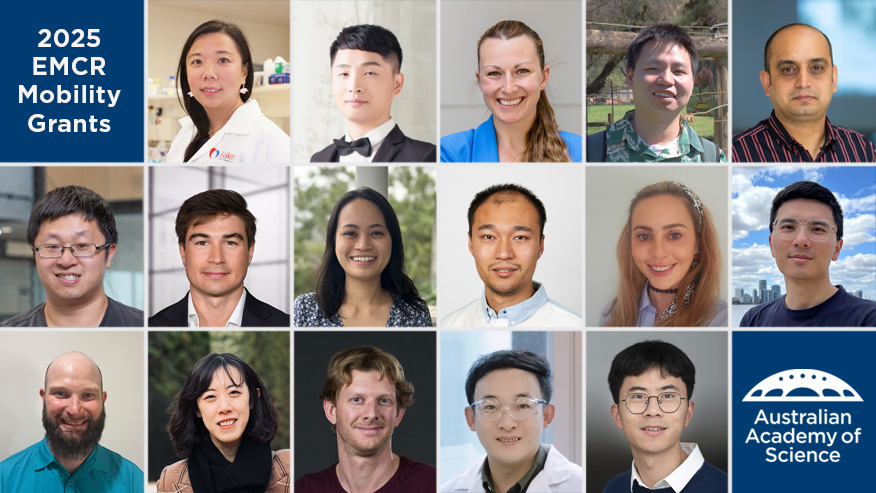A new Opal Travel widget is now available on Apple devices, showing passengers service information from their favourite stops with greater convenience and fewer clicks.
Nearly 50% of searches across trip planning apps and websites are people doing quick checks of public transport timetables. The widget helps to make these checks simpler and faster for passengers on the go.
The feature is believed to be a first of its kind to be offered by transport officials in Australia. It is now available on iOS devices and is expected to be available on Androids in the coming months.
By saving your favourite trip in the Opal Travel App, the widget automatically refreshes and shows the next three trip options with times and the platform, bus stand, or wharf number.
The new widget is one of several simple solutions introduced for Apple users in recent years, others include Apple Express Transit tap-on which allows passengers to tap on without unlocking their mobile, and disruption notifications that push updates about any network changes.
To add the widget, iOS users should update to the latest version of the Opal Travel in the App Store. Then choose a public transport route from your ‘Saved Trips’ or set up and save a new trip using the ‘Next Service’ option.
To place the widget on their home screen users should touch and hold the screen to enter edit mode, then click the ‘+’ button to locate the Opal Travel widget and follow the prompts.
.
Quotes attributable to Transport Minister Jo Haylen:
“The Opal app has around 850,000 users each month, and this new widget acts as a shortcut, meaning they can access timetable information that bit easier.
“It’s a simple addition to our app that’s putting more travel information in the palm of people’s hands, like a personalised departure board.
“It may seem minor – but sometimes it’s the little things that can have a big impact on making our lives a little bit more convenient when we’re in a rush to get to work, school, or that first kick in the footy.”
Quotes attributable to Transport for NSW Acting Chief Technology Kurt Brissett:
“This is one of several ways we’re making it simpler, clearer and quicker for passengers to check their travel times.
“You can unlock travel information through your smart phone – but the most important is ‘where do I need to be and when?’, and you can now check that on your phone’s home screen.
“There’s no limit to the number of widgets you can add, so you can have different boards for the different legs of your train, bus, metro, light rail or ferry route.”